.jpg)
I started exploring double exposures early on in my photo journey and what I found was that they felt like a beautiful balance to the creative energy of being a photographer. I thought they would be complicated and something I needed to perfect.
But instead I found something that surprised me.
What I found was that they opened the door to something that I couldn’t plan out, that I couldn’t control and well, that just felt really beautiful and from that point on, it has been something I return to regularly to get creative!
In offering the Double Exposure Love class starting soon, I figured if they surprised me…they just might surprise you.
So here they are…3 things you might not know about double exposures.
.jpg)
You don’t need ‘perfect’ photos to make them
You truly don’t. The wonderful thing about double exposures is that it is a creative way to use your photos, especially ones that you may not have decided were your final outtakes.
Because we are layering the photos, you can’t see the detail of each photo, you just see the way they blend together. So if you’re not totally comfortable sharing your photos (or especially selfies) this is a great way to ease ourselves into it! Your photos truly don’t need to be perfect, in fact the ones that might have been ‘mistakes’ will probably work the best for double exposures!
So if that’s what feels like it’s holding you back from trying double exposures, let’s let that go! There are certain types of photos that I’ve found work best for double exposures but it’s not about what kind of camera you use to take them or even how perfectly exposed or in focus they are.
What matters more than your camera is just that you have an openness to experiment and have fun with the process!
.jpg)
They work better when you experiment with them rather than plan them out!
This is my favourite thing about double exposures. They make us get out of our heads and into the creative experimentation of it. When I first started playing with double exposures there really weren’t such a thing as apps to use to make them. I’d just layer them in photoshop (which I’ll show you how to do in class too) or use a film or digital camera to take them. What I’d find is that when I tried to plan out the pairing the kind of fell flat. But if I picked two photos where I thought ‘there is NO way these are going to work together’ often they were downright magical.
It wasn’t about how fancy my photos were, it was instead about how much I was willing to experiment. The super fun thing these days is that lots of the apps have a ‘randomize’ feature where they pair together two random photos on your photo stream. That is just the bees knees and often brings forth pairings that I couldn’t have even imagined.
So if you’re feeling like this is going to be something you’ll need to ‘perfect’ or figure out how to do perfectly, well…let’s let go of that too. Instead, we’ll embrace the imperfect, the unexpected and even the accidental to make photo magic!
.jpg)
The secret really is having photos that are inspiring for double exposures!
The big secret to taking double exposures is that there are certain kinds of images that well…just work really well for them! So while any photo could work for a double exposure, I wanted to share from the start (for real…as soon as you register for the class I send you a list of ideas for simple things to capture).
The good news too is that the best kind of photos for double exposures are also the same kind of photos that feel really mindful and calming to take. That sun peeking through the trees above you on your walk home? Awesome! That flower that caught your eye this morning? Take a photo of it. The more simple the photos, the better.
So you see why I love double exposures so much…they sound much more relaxing than you’d think don’t they?
I’ll be digging further into these elements of double exposure in class as well as providing you with tutorials for how to actually make a double exposure in apps (like the Diana App) or on your computer in programs like PicMonkey and Pixlr Editor (which is a free program that is much like Photoshop).
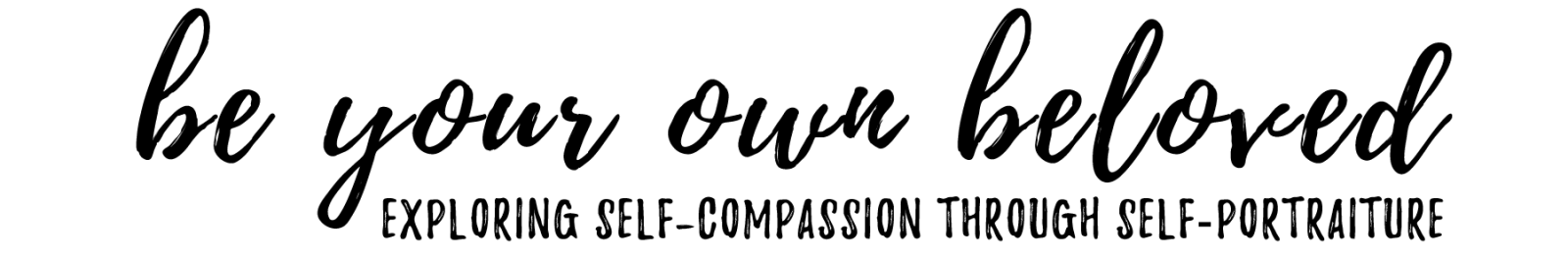




.png)