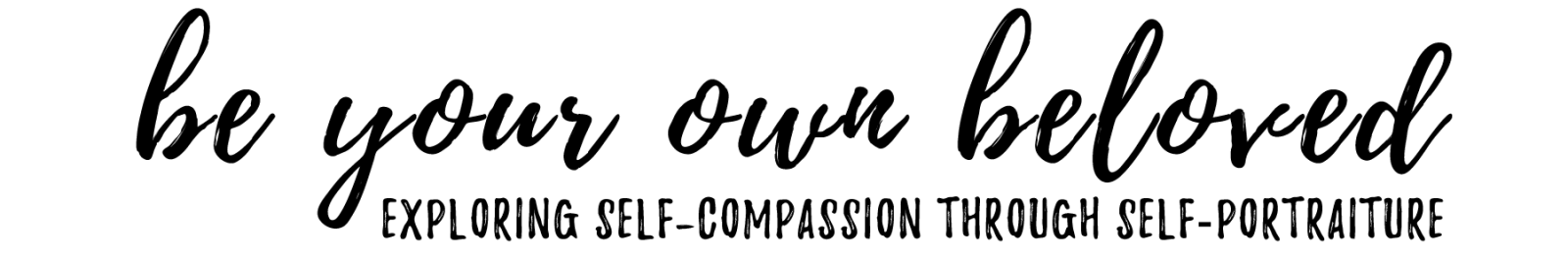There is something about taking blurry photos that speaks to me.
That adds a bit of dreaminess to a photo and even feels more emotive.
I love taking intentionally blurry photos with my DSLR, like in this post, but assumed that just wasn’t an option with an iPhone.
Then the other day when I was taking the macro photos, a second big discovery happened. I had been taking close-up of a water droplet and used the AF-Lock I mentioned the other day. The Autofocus was locked so once I took that very close up photo, it stayed locked even though I kept on walking down the sidewalk and I squeeled with glee at what I saw, that the screen had a dreamy blur to it. I snapped the above photo right away.
I don’t think I mentioned the other day where you can find the Autofocus lock! I mostly do this using the basic camera on my phone (not an app). All you need to do is to put your finger on the spot you want to focus and hold it there. Your phone will have a white square where you are touching and it will turn blue and the words AF lock appear on the screen. Apparently this is a feature on the iPhone 4 too…so if you have one, try it out!
Discovering this makes me so happy as there are some moments that feel like they call for some blur and before now I didn’t know how to make that happen.
Here are a few more blurry shots (I’m getting obsessed). Have you tried this on your iPhone or experimented with it using another type of camera? I’d love to see!
.jpg)
.jpg)